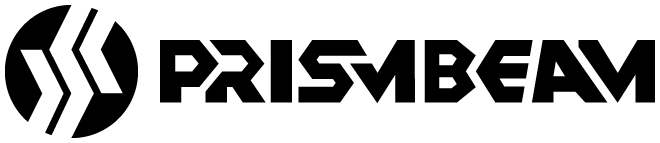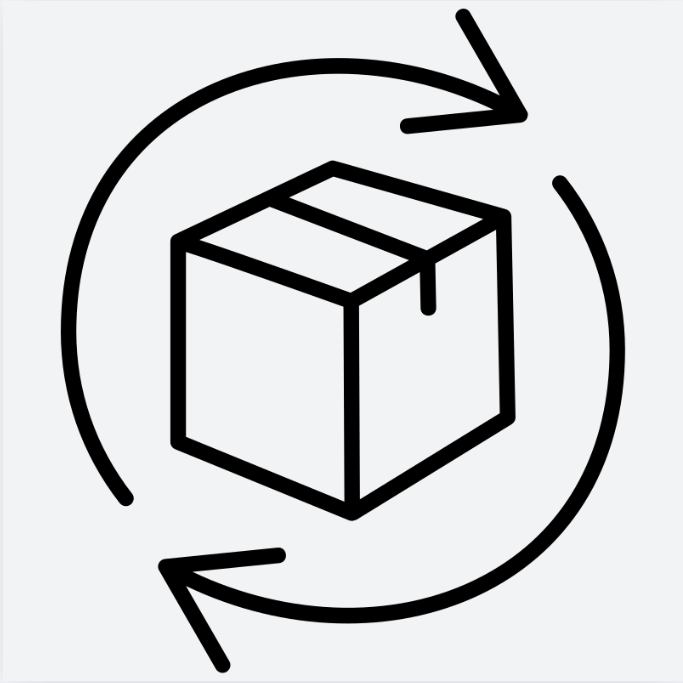Turn Signal Mode Switching (6 Modes)
Available Modes:
- Red Cursor
- Amber Cursor
- Red Sequential
- Amber Sequential
- Red Flash
- Amber Flash
How to Switch Turn Signal Modes:
- Turn on both DRLs and hazard lights.
- Use the small button on each tail light (one per side).
- Press the button once to cycle to the next mode.
DRL Mode Switching (2 Modes)
Available Modes:
- Dynamic
- Solid
How to Switch DRL Modes:
- Turn on the DRLs.
- Press and hold the button for more than 5 seconds to enter DRL mode setting.
- Tap the button once to switch between Dynamic and Solid modes.
Note:
After selecting your desired mode, turn off the vehicle to save the setting. The next time you start the car, your chosen mode will be automatically applied.